Receipts Downloads
Amidst the hustle and bustle of our daily lives, we’re accustomed to managing lists and schedules, from planning meals and grocery shopping to selecting outfits and deciding on coffee spots. Interestingly, our music preferences, much like these routine tasks, can also be documented and analyzed. This is where Receiptify steps in, providing a unique way to visualize and understand your music listening habits.

Receiptify is an innovative service that transforms your most-played Spotify tracks into a digital receipt format. Ever wondered which songs dominate your Spotify playlist? Receiptify compiles a monthly summary of your top tunes, presented in an appealing receipt-style image. This guide aims to assist you in navigating Receiptify and creating your own personalized musical receipts.
Generate Your Spotify Listening History of Your Top Spotify Tracks
Here’s a quick guide to kickstart your journey with Receiptify for your Spotify favorites:
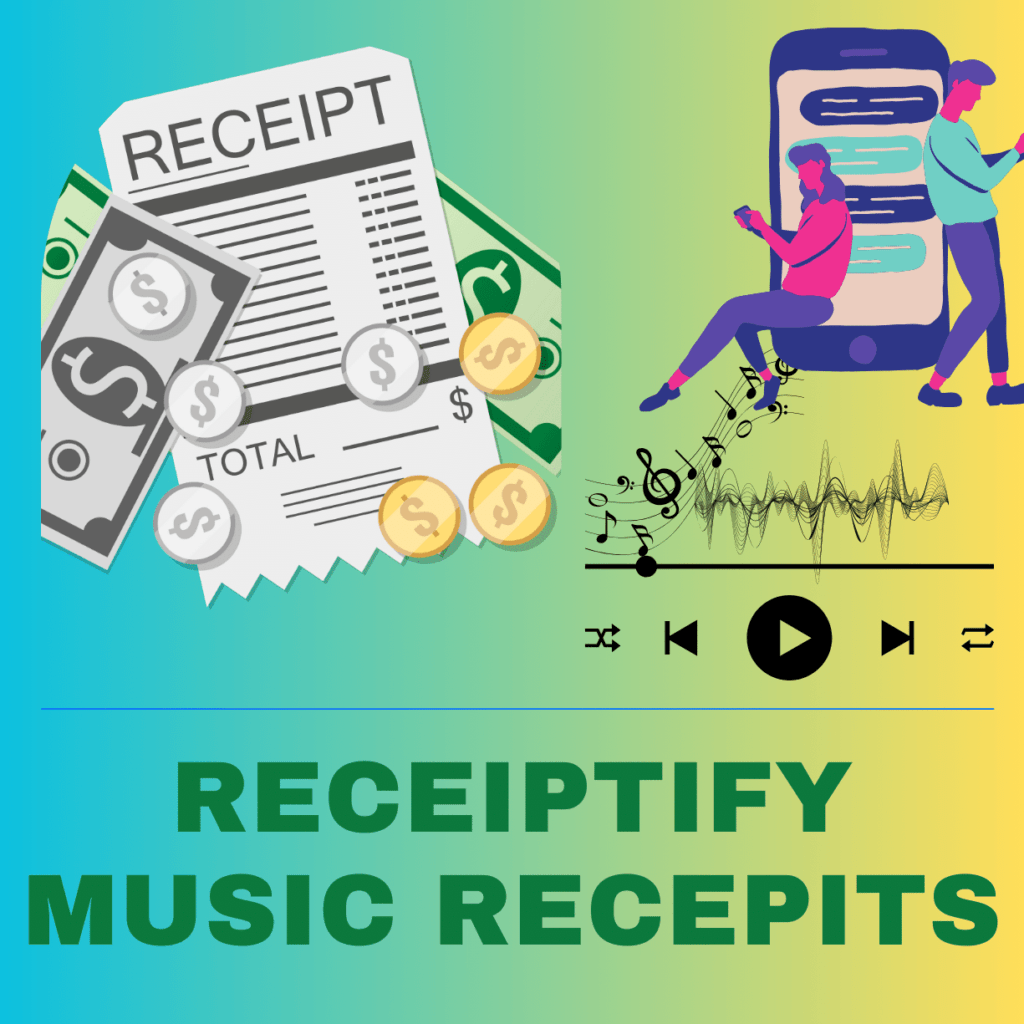
- Accessing Receiptify: Start by opening the Receiptify website in your mobile browser.
- Connecting Your Music Account: Upon arrival, locate the option to connect to Spotify. Simply click the green button to log in. Note for Safari users: Ensure you disable the pop-up blocker in your settings (Settings > Safari > Block Pop-ups) to proceed smoothly.
- Choosing Your Time Frame: Once logged in, Receiptify offers you the flexibility to select the time frame for your musical receipt. Choose from options like the most played tracks in the past hour, the last six months, or the previous month. Make your selection to continue.
- Downloading Your Receipt: To obtain your receipt, just click the ‘Download Image’ button. This will save the receipt image directly to your device.
- Saving on iPhone: If you’re using an iPhone, after downloading the image file, navigate to the Downloads folder in the Files app. Open the image, tap the Share button, and select “Save Image” to store it in your photo gallery.
With these straightforward steps, you can effortlessly track and visualize your Spotify musical journey using Receiptify.
